How to install an AFCI

Warning: To avoid fire, shock, or death, turn off power at the circuit breaker or fuse and test that the power is off before wiring!
It is important that the AFCI outlet is installed at the first outlet in the circuit in order to ensure downstream AFCI protection to the remaining outlets in the circuit.
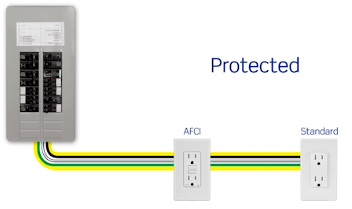
Before you begin, you must first identify the LINE and LOAD wires in your electrical box.
- Detach one cable’s white wire and hot wire from the receptacle and cap each one separately with a wire cap. Make sure they are from the same cable.
- Re-install the receptacle in the electrical box, attach the faceplate, then turn the power back ON and the service panel.
- Determine if the power is flowing to the receptacle. If so, the capped wires are the LOAD wires. If not, the capped wires are the LINE wires.
- Turn OFF the power at the service panel, label the LINE and LOAD wires and remove the old receptacle.
Connect the LINE cable wires to the LINE terminals
- The white wire (neutral) connects to the WHITE terminal (silver).
- The black wire (hot) connects to the HOT terminal (brass).
Connect the LOAD cable wires to the LOAD terminals
- Remove the yellow sticker to reveal the LOAD terminals.
- The white wire (neutral) connects to the WHITE terminal (silver).
- The black wire (hot) connects to the HOT terminal (brass).
Connect the ground wires (only if there is a ground available)
- Connect the bare copper (or green) wire to the grounding terminal on the AFCI
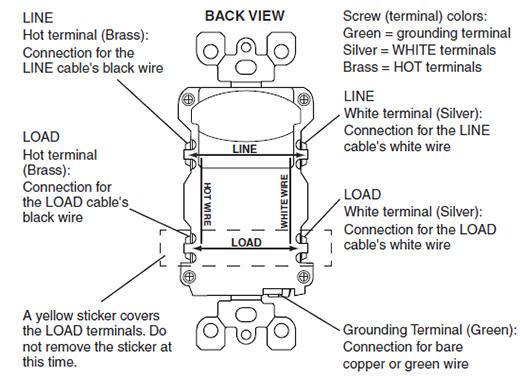
Fold wires into the box, keeping the ground wire away from the WHITE and HOT terminals. Screw in the receptacle to the electrical box and attach the faceplate. Finally, you must test your work. If you mistakenly connect the LINE wires to the LOAD terminals, the AFCI will not reset and will not provide power to the AFCI.
- To test your work, plug a lamp into the ACFI and leave it plugged in. Turn the power ON at the service panel.
- Press the RESET button fully. If the lamp turns ON and the indicator light turns ON, the AFCI has been installed correctly.
- Press the TEST button (then the RESET button) every month to assure proper operation.
For more info, visit leviton.com/afci


