Tips for Terminating Leviton Fiber Connectors

While terminating Leviton FastCAM® Fiber Connectors are quite simple, there are a few tricks that will aide in consistently successful results. But first, here’s a helpful video overview of how to terminate a FastCAM Connector.
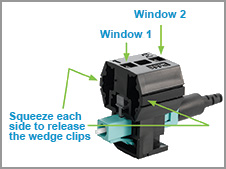 The FastCAM Wedge Clip
The FastCAM Wedge Clip
Each FastCAM connector should arrive in the open position and ready to use. The wedge clips may become disengaged during shipping, but you can reset the wedge by first squeezing the clip from the sides to disengage the wedges and then push down on the wedge over each tab. You should hear two clicks (the two positions where the wedge engages with the connector).
Prepping the Fiber
- Before cleaving, remove all acrylate — the thin protective coating around the fiber. If acrylate is present, proper cleaving won’t occur.
- Make sure the fiber is properly cleaned after stripping. When the fiber is properly cleaned, you should hear a squeak.
- If the fiber doesn’t feel like it will properly insert, re-strip the fiber, make sure the acrylate is fully removed and the fiber is properly cleaned of debris.
Inserting Fiber into the Connector
If you are having issues inserting your fiber into the connector, review the following steps:
- We recommend using a visual fault locator to ensure that the fiber is terminated properly.
- Never force a fiber into the connector.
- Make sure the wedge clips are properly engaged and the Cam is fully open (a bright light in window 1).
- Gently twist the fiber as it is being inserted into the connector. While the light in window 1 may not fully disperse, a noticeable dim will occur, indicating a proper insertion.
Have questions? Give one of our Technical Service Reps a call at 1.800.824.3005.


