Three Keys to a Better AV User Experience in Classrooms
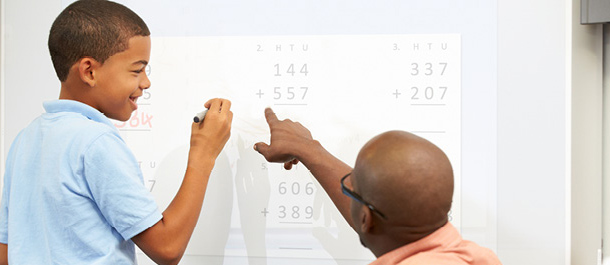
Classroom AV systems should not be complex. In an education environment, a simpler system encourages student engagement, is easily integrated into the learning setting, and is upgradable for a longer-lived solution. And it is far more likely to accommodate the classroom infrastructure, school budgets, and end-user needs.
When designing an AV system for a classroom setting, there are three keys to a positive user experience: extension for AV signals, minimal components, and intuitive interface and controls.
1. Extending Signals: Know when Passive AV Cables are not Enough
Most AV applications will require some form of signal extension. For example, HDMI cables are often expected to work at lengths of 40 to 50 feet. However, in reality they are only trustworthy up to about 35 feet for 1080p signals. Their reliability for 4K is much shorter.
While the VGA analog signal standard was sunsetted several years ago and is officially obsolete, we still see many schools with VGA computers, laptops, and projectors. VGA cables typically can reach out to about 100 feet.
For standard USB cables, the range is approximately 16 feet, but it is greatly reduced to only 10 feet when used with USB 3.x devices.
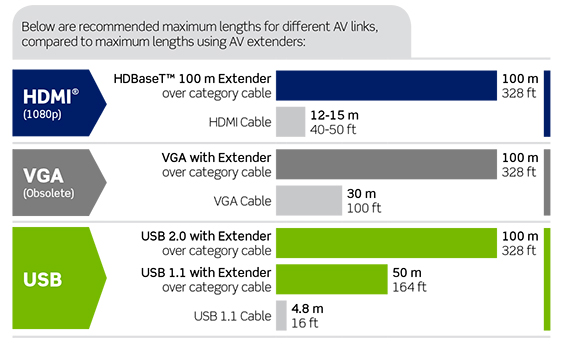
Signal extenders can extend all of these options over category cable using a variety of technologies. To accommodate today's high-bandwidth ultra-high-definition HDMI signals in an education environment, deploying extenders is a good option because they reduce system complexity while fitting within a school's limited budget, and simple control capabilities are an easy add-on. And using a system built on HDBaseT™ technology embraces that simplicity by allowing the integration of multiple signals on a single system and cable, covering the full range of AV technology.
2. System Design: Minimize the Number of Components
A simple AV system with minimal components will have a lower initial purchase price and installation cost, and a greatly reduced total system maintenance and upgrade budget. When designing an AV system with the goal of reducing components and system complexity, two options are available: centralized or decentralized systems.
CENTRALIZED AV SYSTEM
Centralized AV systems offer the benefits of greater control and easier overall system management. Every classroom system can be monitored and controlled from a single administrative location, including power use and the ability to automate some processes.
However, a centralized AV system is complex, not only in number of components but in the difficulty of installation and long-term maintenance needs. A single component failure can impact not one but multiple rooms — or even the entire school. This increases the potential for a high system lifecycle cost that may be beyond most school budgets.
DECENTRALIZED AV SYSTEM
Decentralized AV systems are based on individual self-contained classrooms that are not patched into the building telecommunication room. This design is far simpler than a centralized system, and it reduces the installation and component costs. Maintenance and upgrades can be made on a room-by-room basis, rather than requiring a system-wide shut-down, reprogramming, or repair.
There are drawbacks to this approach. Since each room comprises a separate AV system, no central administrative control or monitoring is available, though some overall system control and automation can be added using web-based monitoring applications often supplied with the projector or display operating system. For the majority of schools, however, a decentralized system will meet their needs both now and as AV technology evolves.
3. AV Set-Up: Keep it Simple and Intuitive
Classroom AV system users come with a range of technical skill sets, from savvy to easily intimidated. But in general, teachers and administrators want AV systems that have intuitive ON/OFF controls, instant ON capability, and clear feedback that the system is working. They need easy and fast connections to all devices in the classroom, and consistent system-wide dependability without frequent support from an IT professional.
Basic control panel systems and autoswitching wallplates make system access effortless and instantaneous. Choose autoswitching wallplates that accept at least two HDMI (HD 1080p and UHD 4K) inputs and a VGA+ audio input for those legacy connections. These wallplates offer the ability to switch to the active input without user interaction. Add a dedicated push-button control panel with simple ON/OFF, VOLUME, and SOURCE selections to accommodate non-technical users.

Interactivity can also be added with USB extension between the source and interactive projector that requires only another tested Category cable link and USB plug-and-play transmitter and receiver pair. This easy-to-install system eliminates network security vulnerabilities and maintenance, while minimizing classroom disruptions by unfamiliar users such as substitute teachers and new staff.

Finally, audio enhancement is easily accomplished with the addition of an amplifier and ceiling speakers. Depending on user preference, room configuration, and usage, the choice of amplification and speakers can vary from a 4/8 Ohm stereo amplifier with a pair of speakers to a more distributed system, employing a 70 V amplifier with many ceiling mounted speakers for complete room coverage. With a simple connection to the projector or display audio output, a complete system is achieved with only four components.
By focusing on simplicity and ease of use, network installers and IT managers can provide system longevity, reliable performance, and end-user satisfaction. Learn more about Leviton's IT/AV systems for classrooms.


