Q&A: Office Huddle Spaces

Huddle spaces have become an integral part of office workplaces, and many require a different combination of IT and audiovisual solutions than traditional conference rooms. We talked to Leviton product manager Bill Lauby to find out what makes huddle spaces unique.
What is a Huddle Space?
A huddle space or huddle room takes a looser approach to collaboration in the workplace. Instead of reserving a large conference room, small groups of employees — maybe three to six people — will use these areas for short or impromptu meetings. They have become a popular addition to offices in recent years, providing a flexible space that is increasingly affordable as the cost of displays continues to drop.
How is a huddle space different than traditional conference rooms?
Huddle spaces are often designed to be more open areas that don’t take up unnecessary space, but can still be partitioned off for privacy when needed.
From an audiovisual perspective, these areas keep things simple and user-friendly. Most include a display and a conference camera, but not much more. You’re not likely to find a dedicated computer. Instead, these areas are left open for staff to bring and connect their own laptops or tablets. This approach will become commonplace as more companies adopt Bring Your Own Device (BYOD) policies.
What does Leviton offer to address AV needs in huddle spaces?
We’ve made it easy for users to connect their devices to displays or projectors, over easy-to-install category-rated cable. This year we introduced an autoswitching wallplate for two HDMI® and one VGA source, supporting seamless content and screen switches. This makes it easy for anyone to get connected, whether they have a laptop, tablet, or PC. Just plug-and-play and you’re good to go.
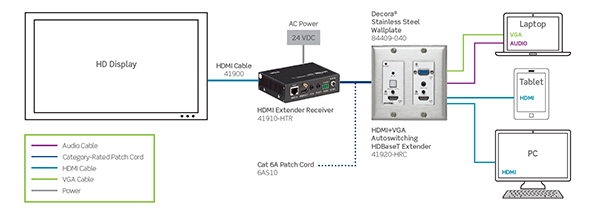
In the diagram above, the autoswitching wallplate connects to a Leviton HDMI extender receiver at the display. The receiver also uses Power over HDBaseT™ (PoH) to power the autoswitching wallplate. This frees floor or table outlets for device power and charging.
Some IT managers are hesitant to allow personal laptops and tablets on the company network, as they might compromise security. The above configuration for huddle spaces provides a safe scenario, as it offers wired HDMI and VGA connections to the display while staying off the network. And users have an instant connection without delays for authentication.
You can learn more about Leviton solutions for huddle spaces at Leviton.com/ITAV.


