Four Steps to Successfully Deploying an Enterprise Wireless Network
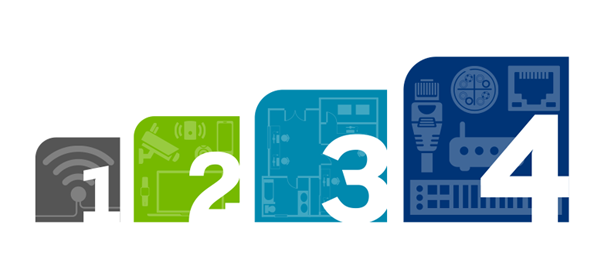
What's the best way to prepare for emerging wireless network demands? If your organization made a relatively recent upgrade to its wireless network, it might not be ready to make another significant investment; perhaps a short-term upgrade makes more sense. Or maybe your organization is ready to invest in the newest system — one with the bandwidth and infrastructure that will allow the business to keep up with rising data use for years to come.
Leviton recommends following four important steps to successfully deploy a wireless enterprise network.
 STEP 1: KNOW THE TECHNOLOGY — The first step is a general information gathering phase. You want to understand the technology and the differences between various wireless specifications.
STEP 1: KNOW THE TECHNOLOGY — The first step is a general information gathering phase. You want to understand the technology and the differences between various wireless specifications.
For example, the combination of increased capacity, concentrated signal paths, and enhanced modulation techniques in 802.11ac has significantly improved wireless performance over 802.11n technology. However, there is one trade-off that must be considered with 802.11ac: coverage. While 802.11ac WAPs provide faster and cleaner signals by running on a 5 GHz frequency, they will likely provide reduced coverage because of the shorter wavelength in the 5 GHz frequency band. A shorter wavelength means that the signal has a harder time moving through walls or furniture, so you have to be closer to the WAP to get a good signal.
TRADE-OFF: More susceptible to obstruction
Careful planning considers potential trade-offs of 802.11ac.
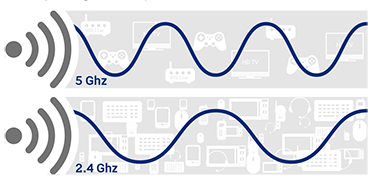
 STEP 2: UNDERSTAND WHICH DEVICES WILL USE THE WIRELESS NETWORK AND YOUR CAPACITY NEEDS — Answer some important questions about the makeup of your applications. What types of devices will be accessing the wireless network and how many people will be using Wi-Fi at one time? Will hospital imaging machines or smart machines on a warehouse floor dominate your bandwidth? Will the Wi-Fi serve people using smartphones in a hospital waiting room? Or maybe your setting is a huge university, where students will be using laptops and tablets in a lecture hall or dorm. Needs can vary from building to building.
STEP 2: UNDERSTAND WHICH DEVICES WILL USE THE WIRELESS NETWORK AND YOUR CAPACITY NEEDS — Answer some important questions about the makeup of your applications. What types of devices will be accessing the wireless network and how many people will be using Wi-Fi at one time? Will hospital imaging machines or smart machines on a warehouse floor dominate your bandwidth? Will the Wi-Fi serve people using smartphones in a hospital waiting room? Or maybe your setting is a huge university, where students will be using laptops and tablets in a lecture hall or dorm. Needs can vary from building to building.
When trying to determine how to deploy wireless networks, you need to carefully plan based on the business needs, and the size and application type that the network will serve. Based on that information, you can make a better decision as to which wireless technology makes sense for you.
 STEP 3: UNDERSTAND WHAT TYPE OF WIRELESS TECHNOLOGY IS BEST FOR YOUR ENVIRONMENT AND THE BUILDING LAYOUT — Your environment influences the type of WAPs you choose and where they will be installed. Is the wireless network for a commercial space, a school, a health care setting, or a manufacturing environment? How big is the building? What's the layout? If it's a commercial space, are the workers in an open, closed, or semi-enclosed space? What are the building materials inside the space? The 5 GHz frequency can be affected by concrete, security glass, and metal partition barriers. When you're planning for an 802.11ac deployment, you need to ensure it will work in your setting.
STEP 3: UNDERSTAND WHAT TYPE OF WIRELESS TECHNOLOGY IS BEST FOR YOUR ENVIRONMENT AND THE BUILDING LAYOUT — Your environment influences the type of WAPs you choose and where they will be installed. Is the wireless network for a commercial space, a school, a health care setting, or a manufacturing environment? How big is the building? What's the layout? If it's a commercial space, are the workers in an open, closed, or semi-enclosed space? What are the building materials inside the space? The 5 GHz frequency can be affected by concrete, security glass, and metal partition barriers. When you're planning for an 802.11ac deployment, you need to ensure it will work in your setting.
You'll want to conduct a Radio Frequency (RF) survey to test for coverage, signal strength, and any possible interference. Based on the results of the RF survey, you can think about where you want to place the WAPs and how you will install them. Will it be a drop ceiling installation? A wall installation? Will you use a WAP enclosure? A combination of all three? Again, your environment comes into play here. For example, in a health care setting, WAPs should be enclosed, as infection control requirements place restrictions on removing or lifting ceilings.
The 5 GHz frequency can be affected by concrete, security glass, and metal partition barriers. When you're planning for an 802.11ac deployment, you need to ensure it will work in your setting.
 STEP 4: MAKE CABLING AND CONNECTIVITY CHOICES — To get the most out of 802.11ac, the Telecom Industry Association (TIA) recommends Cat 6A cables in new installations, which will give you higher data rates and increased power. The organization suggests you consider wiring at least two Cat 6A drops for every WAP, so future upgrades take less time. Also, Cat 6A is the cable you'll need to prepare for the next generation wireless network, 802.11ax. It is predicted to have a top speed of 10 Gb/s, and is due for release in 2019.
STEP 4: MAKE CABLING AND CONNECTIVITY CHOICES — To get the most out of 802.11ac, the Telecom Industry Association (TIA) recommends Cat 6A cables in new installations, which will give you higher data rates and increased power. The organization suggests you consider wiring at least two Cat 6A drops for every WAP, so future upgrades take less time. Also, Cat 6A is the cable you'll need to prepare for the next generation wireless network, 802.11ax. It is predicted to have a top speed of 10 Gb/s, and is due for release in 2019.
What if you've recently installed Cat 5e or Cat 6 cabling, and your budget won't allow you to install Cat 6A? Because so many enterprise organizations have an existing Cat 5e or Cat 6 infrastructure, active-gear manufacturers have developed switches that support intermediate speeds of 2.5 and 5 Gb/s. If are looking at a possible upgrade to 2.5 and 5GBASE-T switches, we suggest you conduct a thorough risk analysis before making a final decision, as consideration of alien crosstalk (AXT), Power over Ethernet (PoE), and future needs may influence your decision. For more information about cabling solutions for your network, see "Structured Cabling Considerations for 2.5GBASE-T and 5GBASE-T."
| SOLUTIONS FOR THE LATEST WIRELESS NETWORKS Leviton Network Solutions is a leading provider of connectivity and cabling solutions for enterprise businesses. Our QuickPort® In-Ceiling Wireless Access Point Kit — consisting of plenum-rated cable, connectors, patch cords, surface-mount boxes, and brackets — provides a testable permanent link in drop ceilings to WAPs. It also allows the flexibility to move the In-Ceiling Bracket to refine Wi-Fi coverage or WAN placement without needing to retest the link. |
To learn more about preparing your wireless network to handle the latest technologies, download our white paper, "4 Steps to Successfully Deploying an Enterprise Wireless Network," at leviton.com/ns/whitepapers.


