The Art of a Well-Dressed Rack
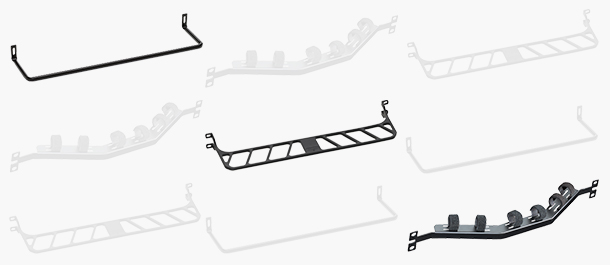
The phrase "a cluttered desk is a sign of genius" does not extend to network cabinets. Careful and clean cable routing may not be a primary concern during network design —and cable management is often an overlooked piece of a network — but a well-thought-out cable management structure provides some important benefits:
- It assists in administering moves, adds, or changes
- It protects the cable investment by providing bend radius protection
- It helps with overall rack or cabinet organization and planning.
And of course, a rack or cabinet with organized and well-dressed cabling is a source of pride for network installers. Nobody wants to be an example of a cabling fail.
Keep it Clean
Having the right cable management allows for efficient and safe maintenance in network moves, adds and changes (MACs). Doing this MAC work as quickly and safely as possible is important to minimize any unintended downtime and prevent entropy from taking over. Network technicians can identify changes and make adjustments more efficiently without sorting through a tangle of cords and cables. And then maintaining that organization is easier over the life of the network.
Watch Your Weight
The volume and weight of cabling routing into racks and cabinets can put a lot of stress on individual cables. This can be especially true for heavier Cat 6A, where a poorly supported Cat 6A cable exiting a patch panel that kinks or bends toward the floor can lead to decreased network performance. Proper cable management can ensure cables and cords are not overextended or damaged. They provide the tie-down points, cable separators and bend-radius protection to ensure you get the performance and longevity you expect from ethernet cabling.
Know What You Need
An organized rack or cabinet with well-thought-out cable management helps manage network growth and improves airflow for cooling and heating. But due to the variation of active gear and patch panels available, you need to make sure you plan for the correct number and type of cable managers to fit the application. For example, all Leviton 1RU and 2RU patch panels require a single rear cable manager, with few exceptions.
You can get a helpful guide for selecting the best cable management bar to fit your patch panel at the Leviton website.


